
RapidPlan, New Zealand's leading traffic management plan software
RapidPlan's unique array of intuitive tools make short work of even the most complex plans – whether you are rerouting traffic for a rugby match in Auckland, or managing a temporary traffic work zone in Canterbury.
Sign Up Now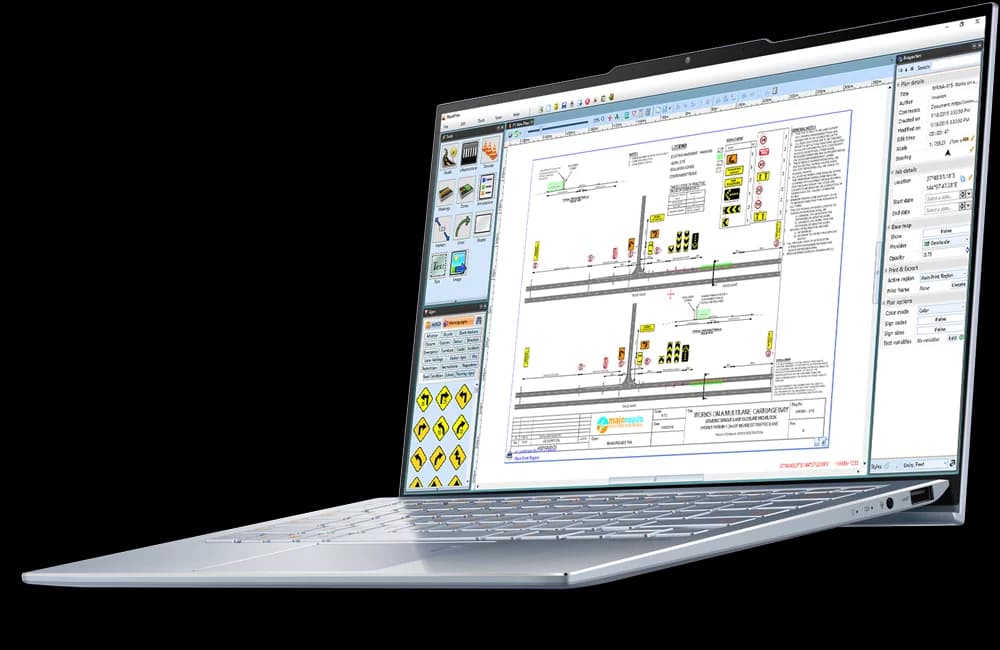
Automatic road layouts
Search for your work location anywhere in New Zealand, then automatically import a pre-drawn road layout based on the region's standards. Speed limits, rail lines, and other crucial details, can also be effortlessly added to your traffic management plan.
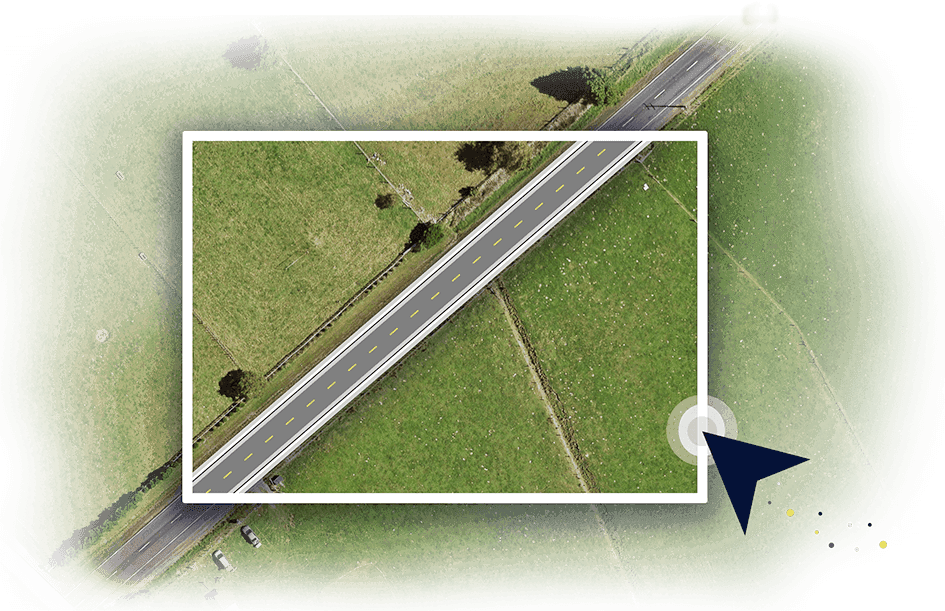
Sign and device libraries
RapidPlan's extensive sign and device libraries are easy to search and frequently updated. It doesn't matter where you're from, the software includes specialised libraries for different countries, states and regions across New Zealand.
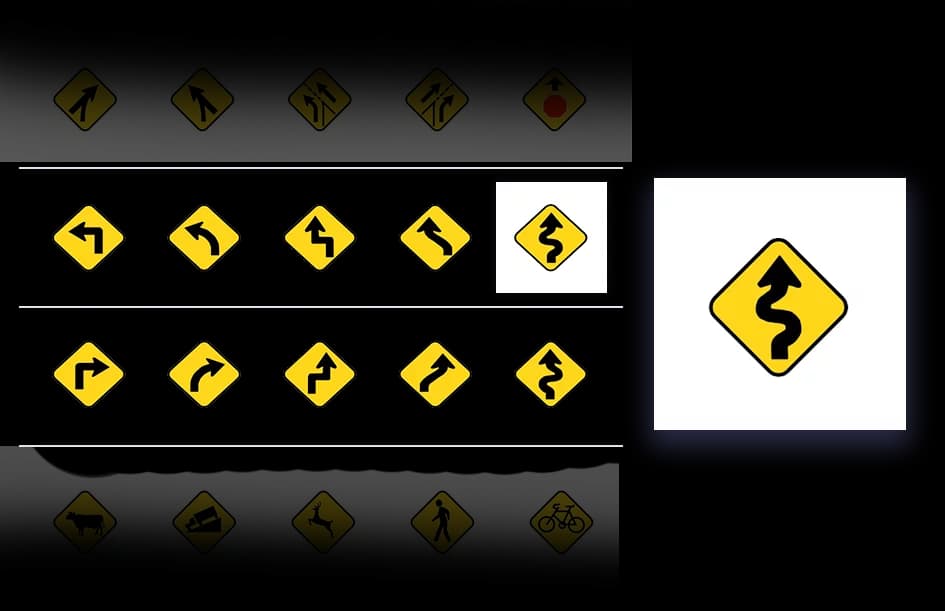
Integrated mapping
Design your plan directly onto aerial imagery and mapping integrated into RapidPlan. Maps from external sources available in New Zealand, such as GIS systems or online mapping services can also be imported.

Plan templates
There will be times you won't even need to draw a plan with RapidPlan with numerous templates available. All preloaded templates included in RapidPlan are fully customizable.
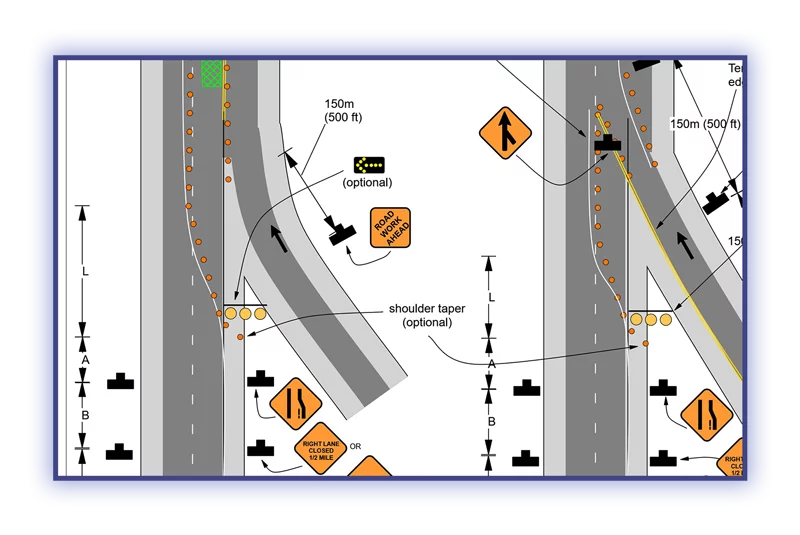

Save time with RapidPlan
Prepare traffic management plans in minutes, not hours.
Team collaboration
Collaborate with team members or seek immediate feedback from clients. RapidPlan's cloud-based share online feature streamlines communication and simplifies collaboration, whether you're working with colleagues in New Zealand or abroad. RapidPlan supports seamless coordination and efficient project management.
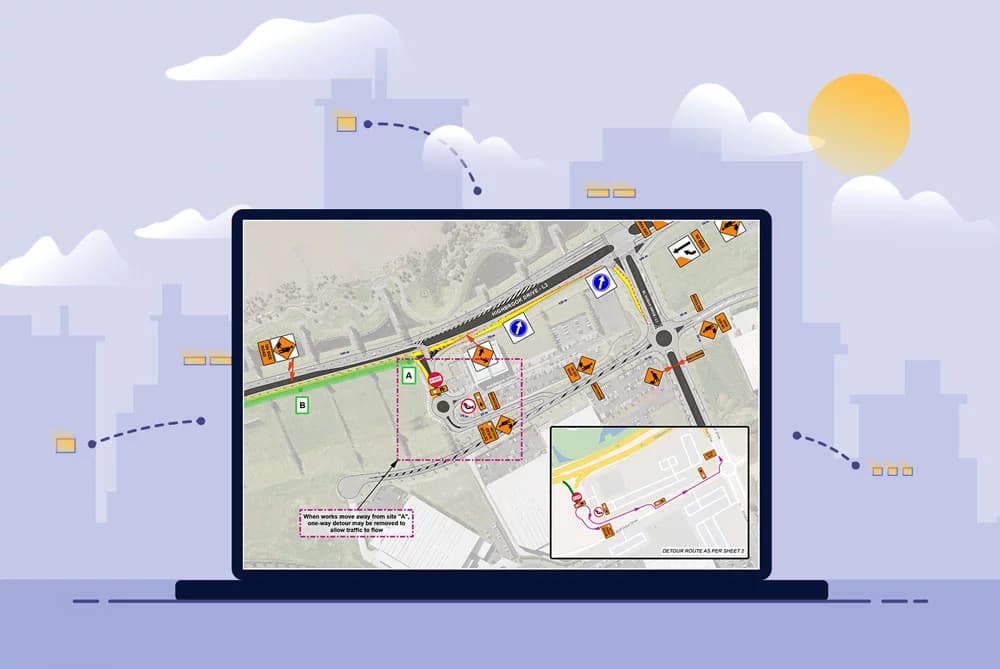
CAD compatibility
Existing design files can be imported directly into RapidPlan. Any DXF, DWG, SVG and other image formats can be imported and then fully manipulated. Plans can also be exported to CAD-friendly formats.
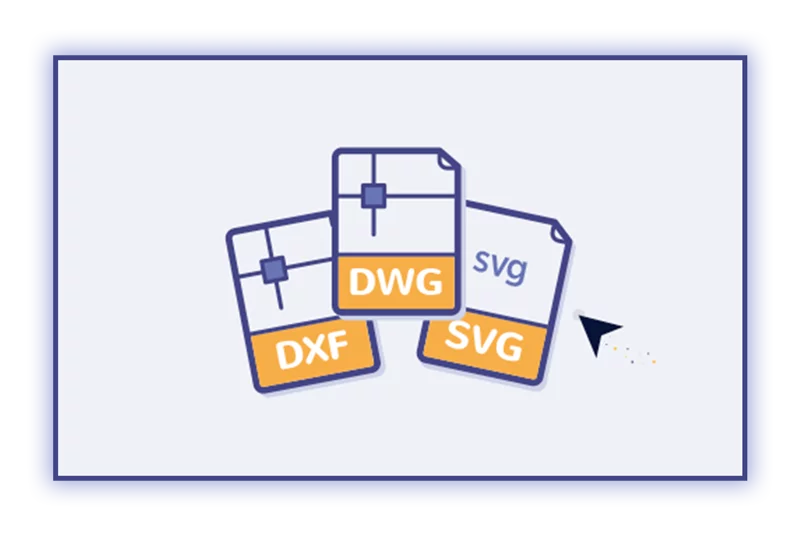
Automatic intersection creator
Create complex intersections in minutes with the intersection tool. Simply add aspects to your intersection (road corners, turning lanes, line markers, stop lines, flush medians), and they will automatically align.
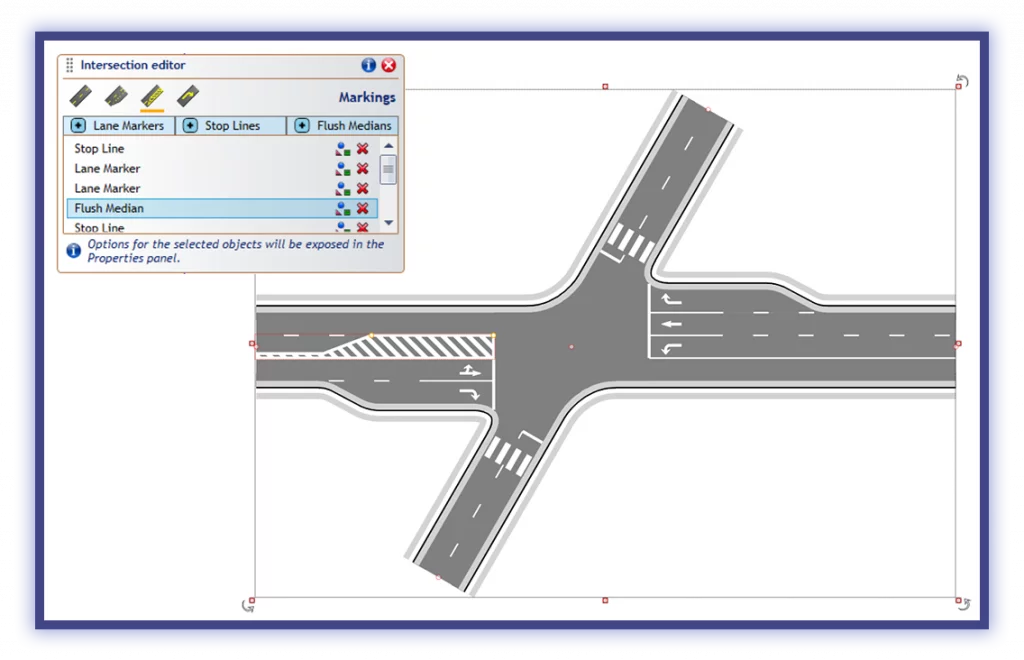
Complete control
The suite of manual tools available gives you complete control over the appearance of your plans. With tools dedicated to all aspects of plan creation, there's no better traffic management plan software than RapidPlan.
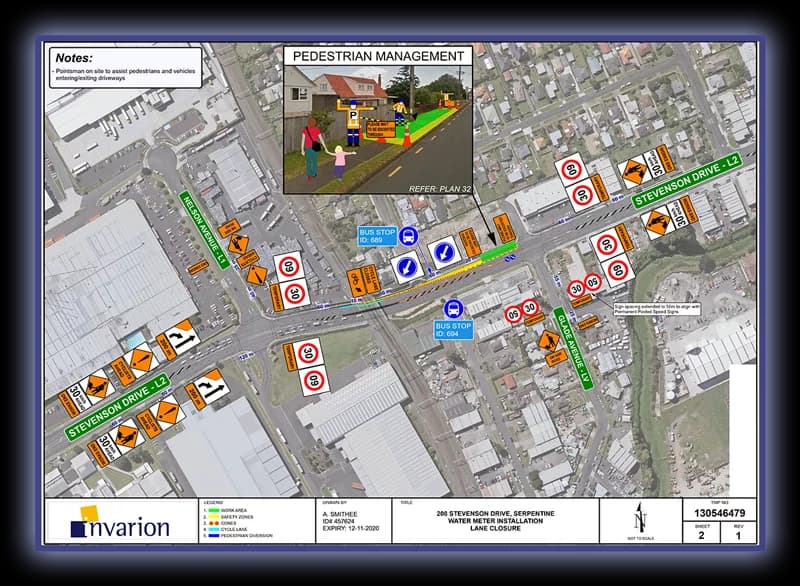

We invite you to try RapidPlan for yourself today.
Join thousands of satisfied customers from different industries across New Zealand who already love RapidPlan.
 Frequently asked questionsabout RapidPlan Online
Frequently asked questionsabout RapidPlan Online
RapidPlan is currently available in the following countries. Each country version includes all up-to-date traffic signage and templates (standard setups) available for that region. For more information, contact our sales team.
| Continent | Country |
|---|---|
| Africa |
|
| Asia |
|
| Europe |
|
| North America |
|
| Oceania |
|
| South America |
|
RapidPlan and RapidPlan Online are both used for drawing traffic control and management plans, but they are different products. The product best suited to your needs depends on the complexity of your plans and how frequently you produce them.
| RapidPlan | RapidPlan is a desktop application. It's full-featured software, ideal for producing plans regardless of their level of complexity. |
| RapidPlan Online | RapidPlan Online is a web-based application, ideal for small-to-medium businesses with an occasional need for plans of low-to-medium complexity. |
We have two commercial licensing options available:
| Single-Machine Licenses are per end-user machine. If you want to run RapidPlan on two computers, two licenses are required. |
| Multi-Machine Licenses enable you to download the software onto any number of machines (including a network) and register multiple users. Users can only access the product simultaneously based on the number of purchased licenses (or "seats"). For example, if you purchase one license, only one registered person can access RapidPath at any given time. |
Absolutely. Contact our nearest office to discuss upgrading your RapidPlan license.
Yes, RapidPlan Multi-Machine licenses support server installation.
Yes, we offer monthly and annual education subscriptions. These provide access to the full-featured software at a discounted rate. Contact your nearest office for instructions on purchasing an education license.
| Minimum software requirements: |
|
| Basic hardware requirements: |
NOTE: For a comfortable experience when editing complex plans, you will need a more modern hardware configuration. |
