
RapidPath, Europe’s preferred swept path analysis software
RapidPath tests vehicle movements for road and site projects around the world. Our swept path analysis software ensures your planned layouts can safely accommodate any expected vehicle maneuver – whether you are navigating a tight corner in Rome, or planning a new construction site in Munich.
Sign Up Now
Vehicle manoeuvre simulation
Simulate forward and reverse vehicle turn manoeuvres quickly and easily. Perform intricate, two-dimensional vehicle movements with complete confidence that your results are reliable, precise and in alignment with European standards and regulations.
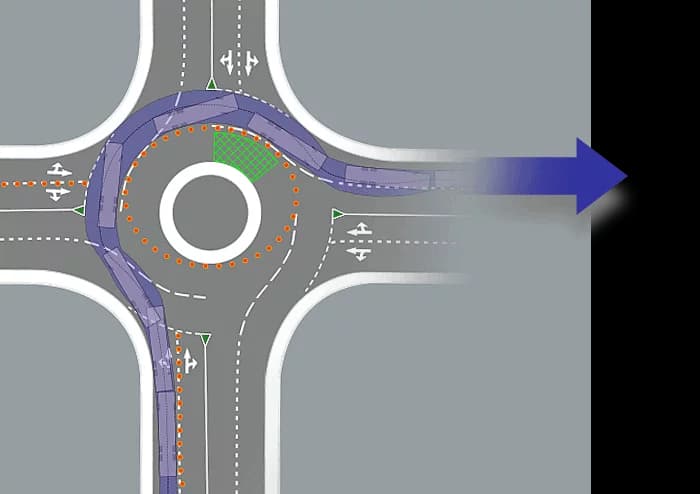
Integrated mapping
Prepare your vehicle simulation and manoeuvre outlines directly onto aerial imagery and mapping integrated into the software. Easily incorporate mapping from a variety of external sources available in Europe, such as GIS systems or online mapping services.
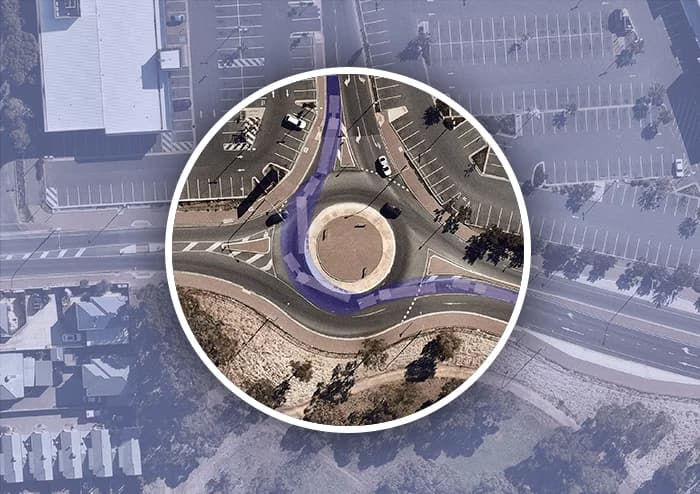
Complete vehicle libraries
RapidPath comes pre-loaded with European national standard vehicle design dimensions. Libraries are updated regularly, ensuring you are working with the latest vehicles available in Europe.

Custom vehicle editor
RapidPath provides extensive vehicle customisation options, enabling you to adjust various vehicle dimensions or even create your own custom vehicles.
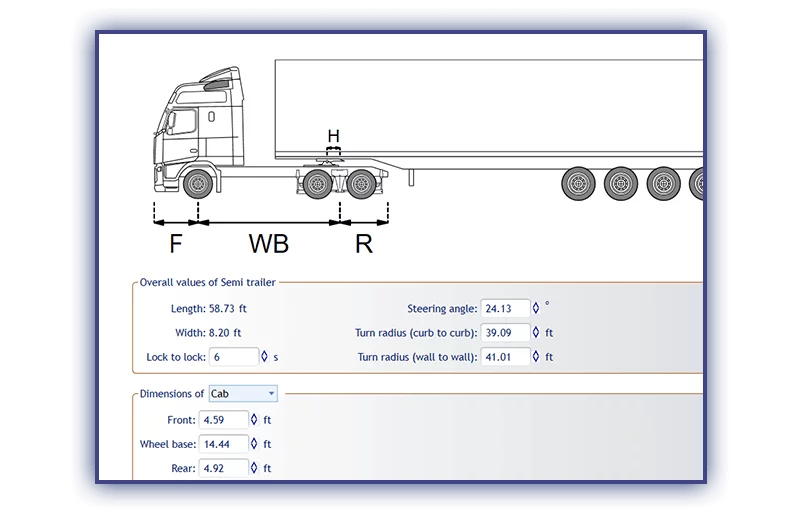

Save time with RapidPath
Prepare a precise and reliable swept path analysis in minutes, not hours.
Team collaboration
Collaborate with team members or seek immediate feedback from clients. RapidPath's cloud-based share online feature streamlines communication and simplifies collaboration, whether you're working with colleagues in Europe or abroad. RapidPath ensures seamless coordination and efficient project management.
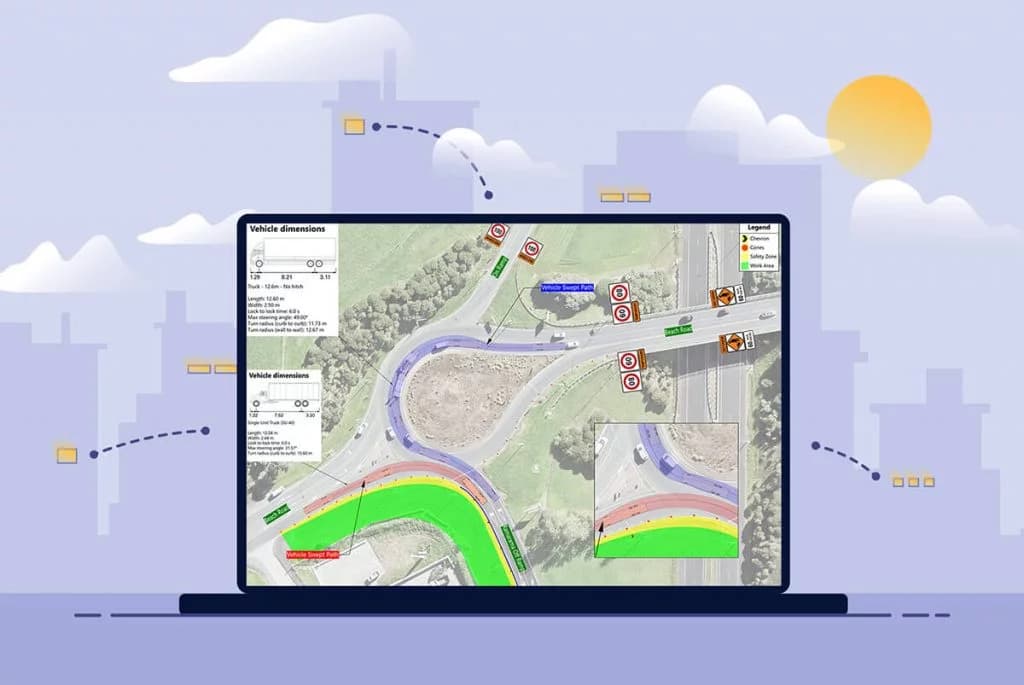
CAD compatibility
Existing design files can be imported directly into RapidPath. Any DXF, DWG, SVG and other image formats can be imported and then fully manipulated. Plans can also be exported to CAD friendly formats.
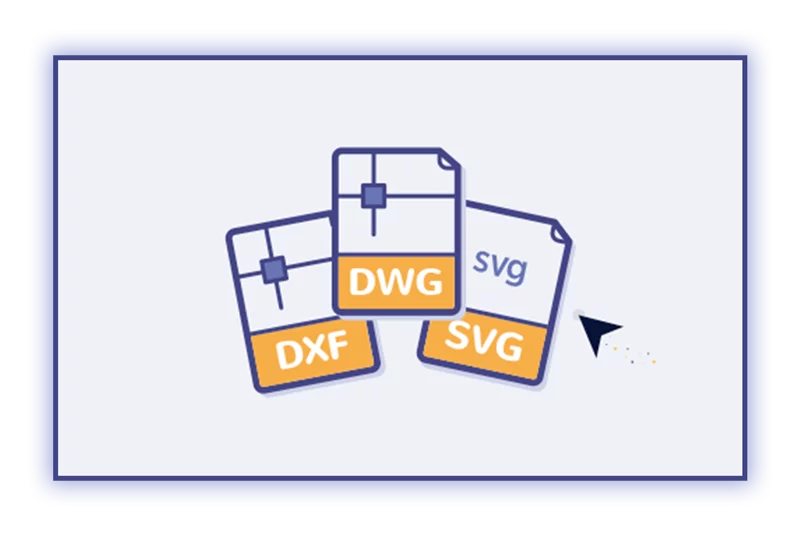
Professional reporting
RapidPath comes with dedicated reporting capabilities, ensuring that your documentation can be presented at the highest professional standard. Simply export reports to PDF, with other formats also supported.
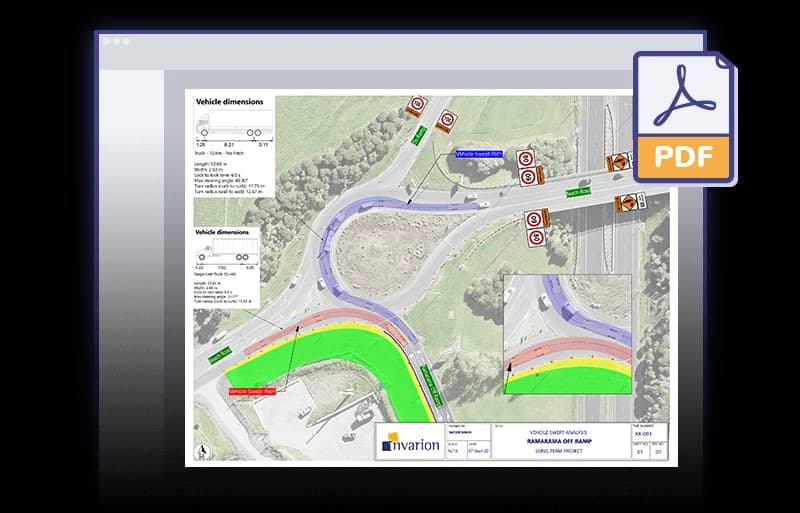

We invite you to try RapidPath for yourself today.
Join thousands of satisfied customers from different industries across Europe who already love our software.
 Frequently asked questionsabout RapidPath
Frequently asked questionsabout RapidPath
No, you don't need a CAD application to use RapidPath – it's a standalone desktop application. Simply complete the request a quote form and a sales representative will send you information for purchasing a license.
Contact your nearest office for more information on adding a RapidPath subscription to your existing account.
We have two commercial licensing options available:
| Single-Machine Licenses are per end-user machine. If you want to run RapidPlan on two computers, two licenses are required. |
| Multi-Machine Licenses enable you to download the software onto any number of machines (including a network) and register multiple users. Users can only access the product simultaneously based on the number of purchased licenses (or "seats"). For example, if you purchase one license, only one registered person can access RapidPath at any given time. |
| Minimum software requirements: |
|
| Basic hardware requirements: |
NOTE: For a comfortable experience when editing complex plans, you will need a more modern hardware configuration. |
Yes, RapidPath Multi-Machine licenses support server installation.
Yes, we have monthly and annual education subscriptions available. This provides access to the full featured software, at a discounted rate. Contact your nearest office for instructions on purchasing an education license. Please note that RapidPath education licenses cannot be used to produce commercial plans and include an unobtrusive watermark on the background of exported/printed documents.
